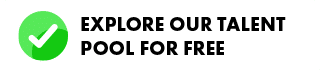Design work was once the exclusive domain of artists and designers. Painting, sculpting, and creating aesthetically pleasing objects were rare pursuits, often reserved for those born with a natural talent for the arts.
However, technology has evened out the playing field. Photo editing is no longer confined to complex software like Photoshop or Illustrator. With accessible platforms like Canva, even non-artists can now create professional-quality visuals with ease.
With every new tool, design becomes more accessible and dynamic than ever. Now, things have become even more exciting with the launch of Affinity.
Let’s take a closer look.
A Fully Reimagined Professional Design App
The all-new Affinity is a free professional design software that transforms the creative workflow by combining photo editing, vector design, and layout tools into one powerful application.
Prior to that, you had to visit multiple websites to remove backgrounds, add new layers, or retouch photos using complex tools.
With Affinity, you can now do it all in one place. You can easily edit images, create vector logos, and assemble multi-page brochures without switching between different platforms.
And the best part? You don’t have to pay for monthly or yearly subscriptions!
Built for Creatives, by Creatives
Design often looks easier than it really is. A “simple” revision can sometimes take hours.
That’s why it’s so important for any design software or platform to be accessible and flexible.
This is where Affinity gets it right. It’s a platform built by creatives, designed with their real-world challenges in mind — offering solutions that benefit both fellow professionals and anyone who simply loves to create.

A Decade of Craft and Community
Before becoming part of Canva, Affinity spent a decade building a strong connection with professional creatives. It offered a high-quality alternative to subscription-based models, making it the go-to choice for designers, photographers, and illustrators alike.
As a result, Affinity built a loyal following through its consistent and meaningful updates, driven by a strong commitment to community feedback. This foundation solidified its reputation as a sustainable, professional-grade toolset — all without relying on traditional subscription models.
Shaped by Thousands of Creators
The best design tools are shaped by their end users.
Affinity, for instance, has been meticulously refined through the feedback and suggestions of thousands of designers and photographers around the world who use it every day.
This setup creates a win-win situation.
Affinity gains direct insight into what its users need and want, while users can easily suggest improvements and new features — helping developers continuously enhance the platform.
Designed for Precision and Speed
Design work is hard work. A “simple” touch-up or lighting adjustment may look effortless, but in reality, it can take multiple clicks, layers, and a keen eye for detail.
Thus, its founders designed Affinity with a focus on precision and speed, enabling designers to work faster and more accurately.
As stated by Canva’s Designer Advisory Board, every design professional ultimately looks for three things in a platform: performance, reliability, and creative freedom.
One App to Craft It All
So, what makes the all-new Affinity unique from other platforms? What are its standout features? Let’s explore some.
Vector Tools for Perfect Precision
Design work largely relies on vectors — images created using mathematical equations to define points, lines, and curves. They form one of the fundamental building blocks of modern design.
This makes vector tools indispensable in every designer’s workflow, as advanced features allow them to manipulate lines, grids, and complex shapes with ease — something Affinity delivers exceptionally well.
Advanced Photo Editing Freedom
Adobe Photoshop is a powerful and flexible tool for image manipulation; however, it’s not particularly beginner-friendly. In addition, it requires a subscription for users to access its full range of features.
Affinity, on the other hand, is an all-in-one creative app and a free alternative to Adobe, that allows photographers and designers alike to:
- Retouch images;
- Apply complex adjustments across multiple files; and
- Perform a wide range of editing tasks.
And these are all for free.

Smart Layout & Publishing Tools
Before Affinity, photo editing and layout design required using two or more separate platforms. For instance, you’d use Adobe Photoshop for editing and Adobe InDesign for layout work.
Affinity’s layout and publishing capabilities offer a robust environment for creating everything from branding guidelines to sophisticated magazine designs.
It also provides real-time text and image updates, allowing users to produce corporate reports, brochures, and books seamlessly — all without switching between different software.
Design Your Workspace, Your Way
Art and design are forms of expression.
Like words or music, every artist communicates through their work. That’s why personalization plays such an important role in design — it allows creators to infuse their unique identity into every piece.
The new Affinity introduces personalization options that let you create fully customizable studios, allowing you to arrange tool panels, menus, and workspaces exactly the way you want.
For example, if you’re retouching photos but need quick access to vector alignment tools, you can create the perfect panel setup in seconds. You can also save multiple layouts for different project types — whether you’re working in illustration mode or focusing solely on photo editing.
Free for Everyone – No Catch, No Compromise
Technology can be empowering; however, subscription fees can also be limiting.
As a result, many designers either spend significantly to access premium tools or restrict their creativity by relying solely on free software.
Affinity bridges this gap by offering advanced features with no catch, no recurring fees, and no compromises. It empowers you to edit and transform your designs and photos without limits — and without breaking the bank.
After all, creative freedom shouldn’t come with a price tag.
Stronger Together – Affinity Joins Canva
Canva is known for making design accessible to everyone — from educators and businesses to professionals without a design background. This value-driven purpose has propelled Canva’s valuation to $42 billion as of August 2025, up from $32 billion in 2024.
Now, Canva has integrated Affinity into its platform, making it even more powerful and valuable for both designers and non-creatives.
Canva AI Studio Inside Affinity
The new Affinity suite integrates the power of Canva’s AI Studio, which includes the following features:
- Generative Fill – Allows users to add, replace, or modify objects and elements simply by describing the desired change.
- Remove Background – Provides one-click, precise separation of subjects from complex backgrounds — perfect for product photography, marketing materials, or creative compositing.
- Expand and Edit – Enables seamless expansion of images beyond their original boundaries, automatically generating realistic content to fit wider layouts.
Designed for Privacy and Control
Design work often involves copyright and intellectual property considerations. That’s why Canva and Affinity are firmly committed to ensuring data security and protecting user ownership.
Unlike cloud-centric tools, your creative work remains private and fully under your control — all core processing and file management happen locally on your device.
This ensures that your design files, client data, and intellectual property remain secure — never automatically uploaded or subjected to external scans.
Connected Workflows
A great design is the result of hard work and collaboration. Creatives don’t work in isolation; they draw inspiration and ideas from fellow artists and designers.
Affinity recognizes this reality by introducing seamless Connected Workflows that enable teams to collaborate effortlessly across different projects. With this feature, you can now export completed Affinity projects to Canva with just one click.
This feature is especially useful for agencies or businesses that need to transfer assets quickly. For instance, moving or sharing files from a designer’s folder directly to the marketing team’s workspace.
Frequently Asked Questions
Here are some of the frequently asked questions about Canva’s all-new Affinity feature:

#1. Is Affinity Really Free Forever?
As the new owner of Affinity, Canva has made it clear that the unified design platform will remain free indefinitely. This means there are no required subscriptions and no hidden costs – and it’s not a stripped-back version either.
However, some optional AI-powered features, such as the Generative Fill feature, are available exclusively to Canva Premium users.
#2. How Does This Differ from Affinity V2?
The previous model consisted of three separate applications — Affinity Photo, Designer, and Publisher.
In contrast, the all-new Affinity is a single, unified platform that seamlessly integrates vector, pixel, and layout design tools into one powerful workspace.
Moreover, the new Canva-Affinity integration features a one-click export option that makes collaboration faster and more seamless.
#3. Are Canva’s AI Features Optional?
Yes. Essentially, the Canva AI features integrated into Affinity are entirely optional, operating under a “freemium” model.
The only key distinction is that the full suite of professional-grade Affinity tools — including vector drawing, photo editing, and layout — remains completely free.
#4. Can I Still Use Affinity Online?
Yes, although the core professional functionality of Affinity is designed to work offline. However, you will need an internet connection for the initial setup, as well as a free Canva account to download and activate the application.
Once signed in and activated, you can continue using Affinity offline indefinitely, namely: Affinity Studio, Affinity Designer, and Affinity Photo, for all your layout, design, and photo editing projects.

The Future of Design, Without Barriers
Affinity’s new identity under Canva reinforces its visionary commitment to delivering a world-class professional tool that is accessible, powerful, and centered on creativity.
Now, you can experience the future of professional design without barriers — and with no fees forever. Best of all, it supports all major industry file formats, including PSD, AI, PDF, SVG, TIFF, and IDML. Affinity is available for immediate download on both Mac and Windows, allowing you to start creating right away.
However, if you still need expert guidance or don’t have the time to design yourself, we’ve got you covered!
Let Remote Staff connect you with skilled Canva graphic designers who can bring your ideas to life using the all-new Affinity — while you focus on what you do best: growing your business.
For more information, call us today or request a call back now.
Syrine studies law while working as a content writer. Outside of writing and studying, she tutors, plans events, and browses social media. In 2021, she published Stellar Thoughts.